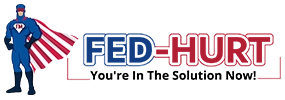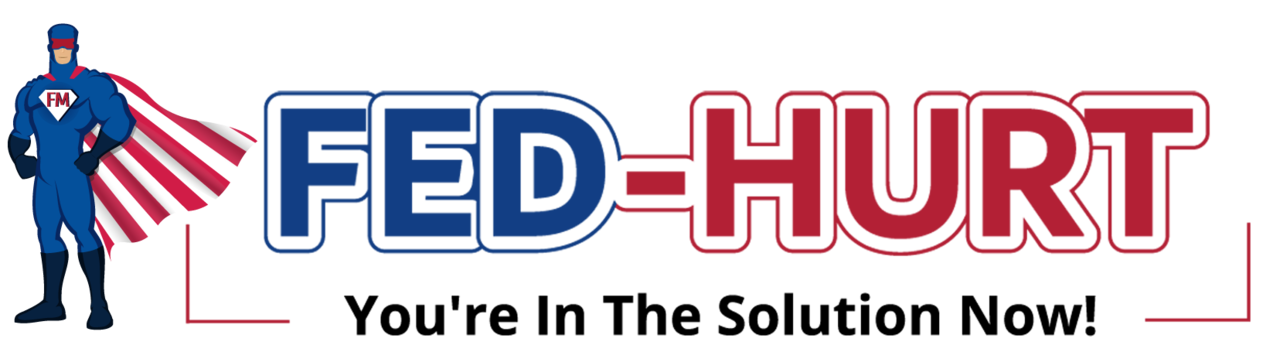The purpose of FED-HURT is to compassionately and professionally assist all Federal employees through their injury recovery and claims management process in order to return to work better than before.
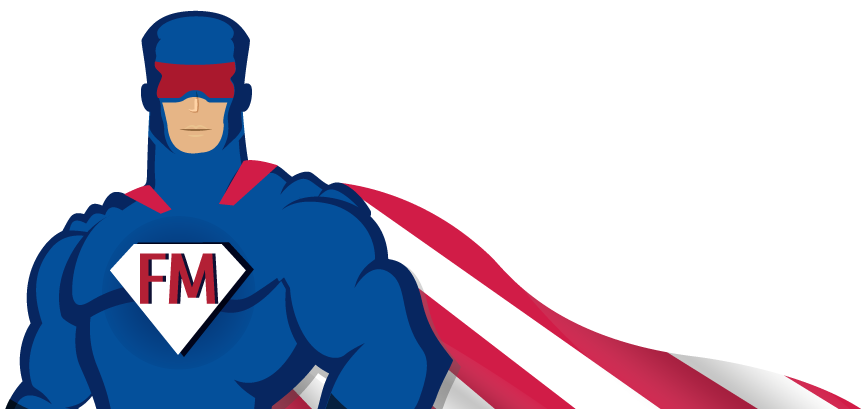
If you are a federal worker that has been injured, you’ve come to the right place.
FED-HURT works for YOU – NOT the government!
How It Works
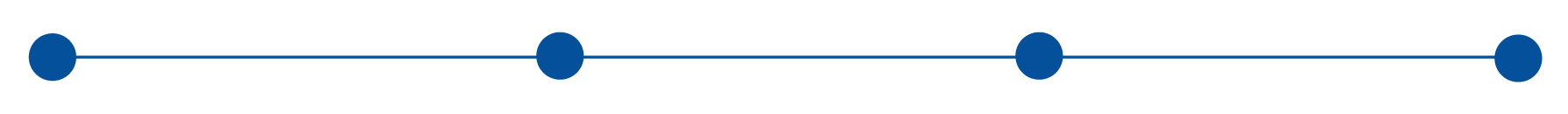
Phone Call
Consultation with OWCP Claims Specialist
Medical Visit at a
FED-HURT location
near you
Approval
“I would recommend FED-HURT to my co-workers, friends and family. They know their stuff and everyone was always courteous and professional. The plan of care was on point and l was feeling better in months. Thank you again FED-HURT staff.”
– Rolando S. Martinez
Why Choose Us
Remember, if you file your OWCP incorrectly you could lose the benefits that are rightfully yours.
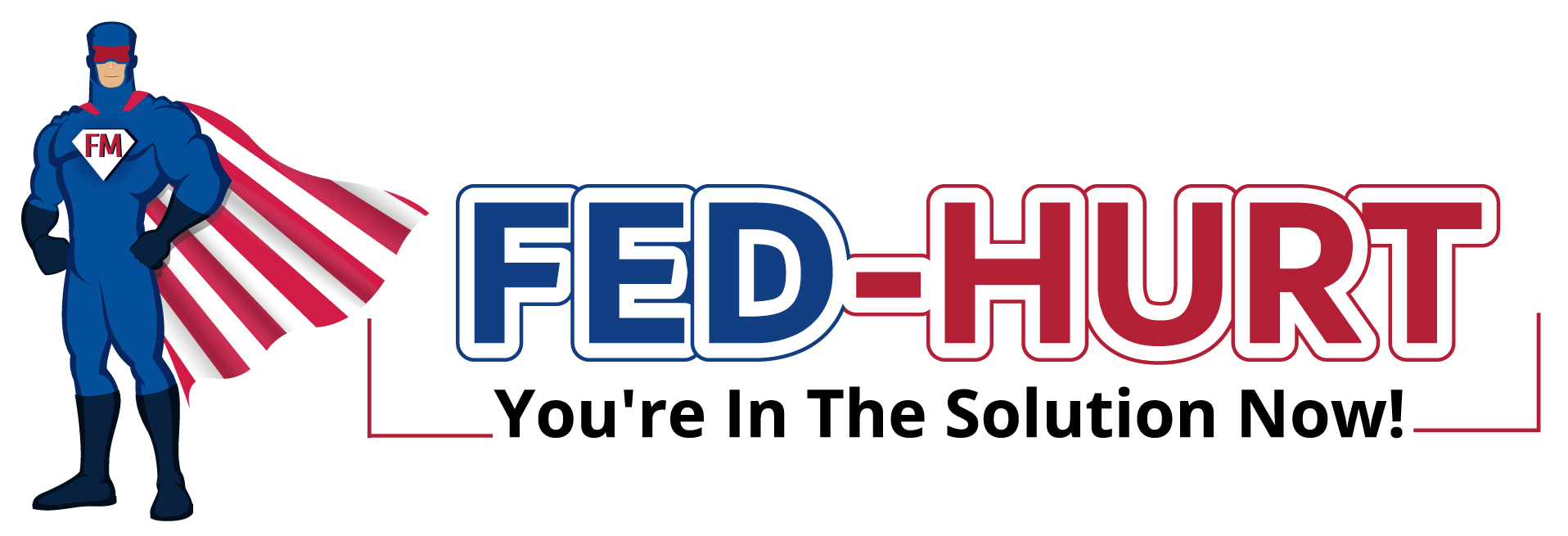
FIND A FED-HURT CENTER
We are Expanding Nationwide
To Better Serve You
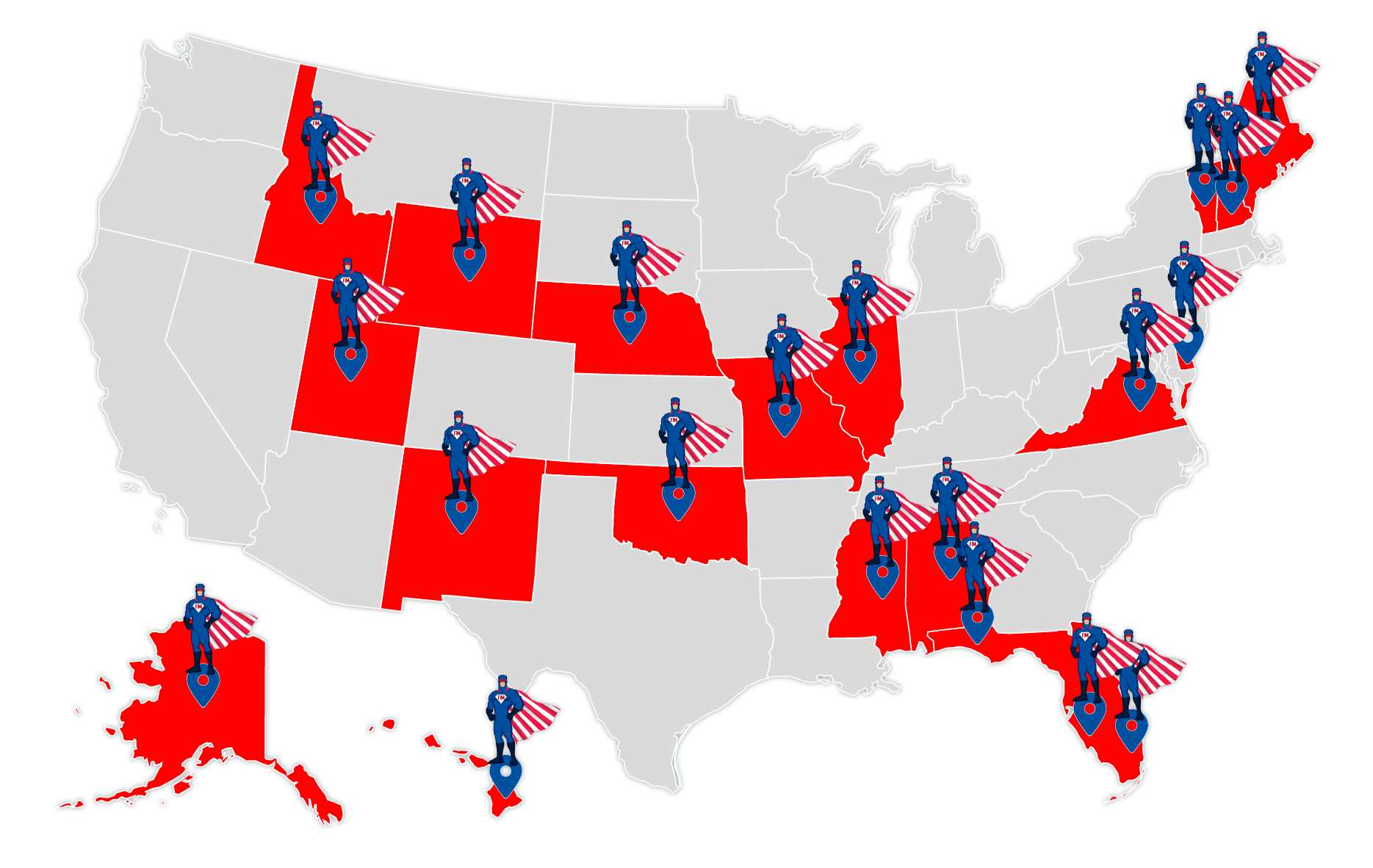
Find A Location Near You!
Managing a claim with OWCP can be a frustrating process.
Most physician’s offices or treatment facilities are not experienced in properly dealing with a Federal injury claim.
We can help you navigate your federal workers’ compensation experience with excellent injury care, expert case management, and continued advocacy throughout the process.
“I received quality service from the staff of FED-HURT. I am a Letter Carrier of 36yrs and I have regained my strength and stamina through their professional care. They are thorough in helping with forms, applying treatments and therapy. They were referred to me by my Union Officer and it’s been a very positive experience during troubled times like these.”
– Lester Barnes
Top 5 Questions from Injured Federal Employees
Reviews